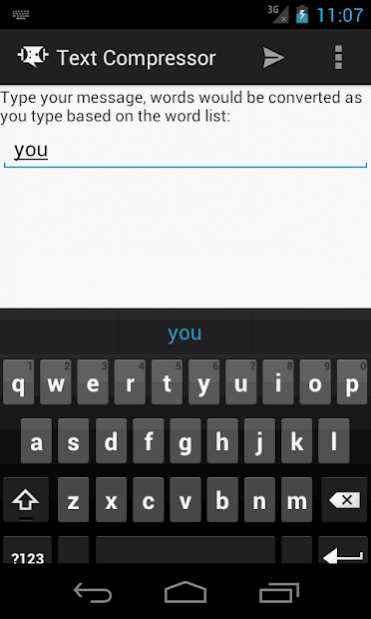Text Compressor 1.1
Free Version
Publisher Description
Like to use the standard keyboard, with features like auto-correction and auto-suggestion.
Use predictive keyboards like Swype and SwiftKey but annoyed with the lack of support for shortened words.
Can't fit your tweet in 140 characters or your message in an SMS.
Hate that your txtspk gets converted to totally different words as you type the message.
Comfortable writing standard English but don't want the length of the message to exceed or just look too formal or uncool?
Can't txtspk even though people have been yelling at you?
Then this is the app for you.
This app lets you write in the way you want to write English, and takes words and converts them to txtspk words, so you don't have to worry about that. You can directly send the text you have just typed from within the app directly. Adding new words for conversion or editing already existing conversions is also possible. You can enable or disable a particular conversion too. Apostrophe will also be removed to save more space.
About Text Compressor
Text Compressor is a free app for Android published in the PIMS & Calendars list of apps, part of Business.
The company that develops Text Compressor is Positive3. The latest version released by its developer is 1.1. This app was rated by 1 users of our site and has an average rating of 3.0.
To install Text Compressor on your Android device, just click the green Continue To App button above to start the installation process. The app is listed on our website since 2013-02-24 and was downloaded 5 times. We have already checked if the download link is safe, however for your own protection we recommend that you scan the downloaded app with your antivirus. Your antivirus may detect the Text Compressor as malware as malware if the download link to nisarg.shah.projects is broken.
How to install Text Compressor on your Android device:
- Click on the Continue To App button on our website. This will redirect you to Google Play.
- Once the Text Compressor is shown in the Google Play listing of your Android device, you can start its download and installation. Tap on the Install button located below the search bar and to the right of the app icon.
- A pop-up window with the permissions required by Text Compressor will be shown. Click on Accept to continue the process.
- Text Compressor will be downloaded onto your device, displaying a progress. Once the download completes, the installation will start and you'll get a notification after the installation is finished.